
Apr 28, 2024
Automatic installation
https://optimalux.storylane.io/demo/uczz5vpv3fbo?embed=inline
How do you connect OptimalUX to your website automatically?
You can connect OptimalUX to your website with one simple step. All you need to do is to provide API access to your Cloudflare account.
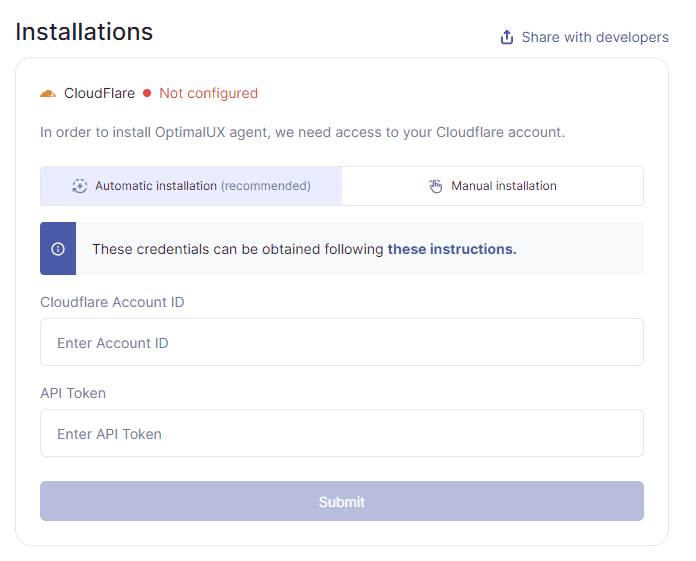
If your security settings prevent you from sharing your API key with a third-party app, you can still install the OptimalUX worker manually.
Note: Your website should be proxied through Cloudflare. Read more.
Log in to your CloudFlare Dashboard.
Click on the domain you would like to run experiments on.
In the “API” section at the bottom right corner, copy your Account ID and paste it into the corresponding field in your OptimalUX dashboard.
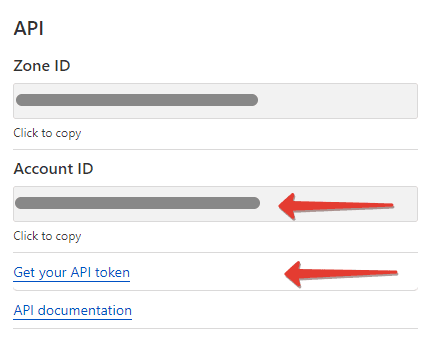
Just below the Account ID, click on “Get your API token."
Click on the “Create Token” button

Scroll down to “Create Custom Token” option and click “Get Started”

Give any name to your the token and add 2 permissions to modify:
– [Zone] Worker Routes
– [Account] Worker Scripts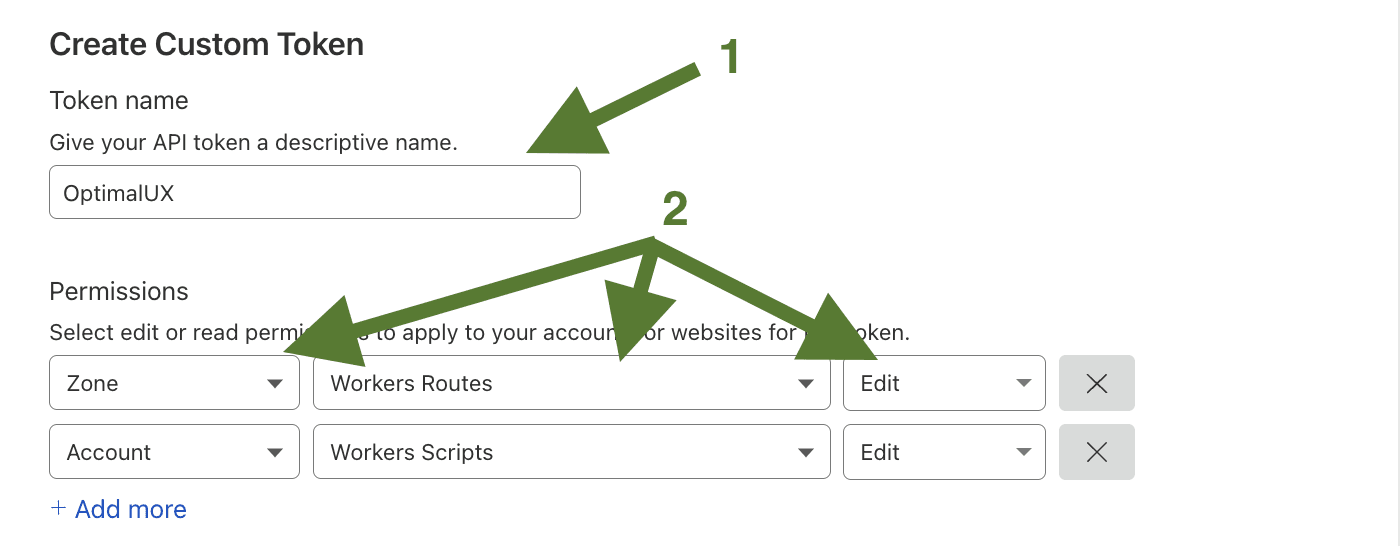
It is recommended to limit the token access to a specific “Account Resources” and “Zone Resources” (choose a domain you want to run experiments on)
TTL should be left unspecified so the script could be automatically upgraded at any time
Click on “Continue to Summary”. You should see something like this:
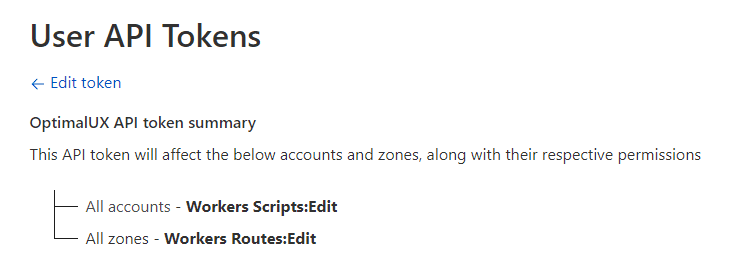
Click on “Create Token»
Copy the token and and paste it to the corresponding field in your OptimalUX dashboard.
Follow the prompts to make sure OptimalUX agent is successfully installed and is ready to apply experiments!
Read more:
How to Analyze A/B Test Results in LogRocket with Optimal UX Integration
Track A/B tests in LogRocket using secure experiment tracking. Watch session replays, monitor performance, and debug issues across variants with comprehensive analytics.

Feb 5, 2025
📁 A/B testing
📁 Split testing
📁 Integration
📁 Client-side testing
📁 Client-side testing
How to Analyze A/B Test Results in Mixpanel with Optimal UX Integration
Track experiment data in Mixpanel using events and user properties. Learn how to analyze A/B test results using cohorts, funnels, and advanced analytics features.

Jan 31, 2025
📁 A/B testing
📁 Split testing
📁 Integration
📁 Client-side testing
📁 Client-side testing
How to Analyze A/B Test Results in Matomo Analytics with Optimal UX Integration
Track A/B tests in Matomo Analytics using native experiment events. Analyze results while maintaining full control over your testing data.

Feb 3, 2025
📁 A/B testing
📁 Split testing
📁 Integration
📁 Client-side testing
📁 Client-side testing
How to Analyze A/B Test Results in Hotjar with Optimal UX Integration
Track experiment participation in Hotjar using custom events. Get visual insights into user behavior across variants through heatmaps and session recordings.

Feb 7, 2025
📁 A/B testing
📁 Split testing
📁 Integration
📁 Client-side testing
📁 Client-side testing